How to Make a Writing Center Appointment
Do you need to make an appointment with the Writing Center? See our step-by-step guide for scheduling an appointment below.
Hammond Writing Center
Classroom Office Building (CLO) 265
Westville Writing Center
Technology Building (TECH) 341
Step-by-Step Instructions
- Make an Appointment
- You can also view Writing Center hours, appointment options and more by visiting the Writing Center home page.
- Select “Register for an account.”
- Fill in the required information in addition to email and phone preferences. You will need your PUID.
- You will be in “standard view.” You can make appointments via this formatting, but the “calendar view” is recommended. You can see this view by selecting the link at the bottom of the screen.
- The colored appointment blocks indicate the following:
- Dark Blue – Booked
- White – Open
- Yellow – Your Appointment
- Appointment types:
- Face-to-Face: Come to the Writing Center during your scheduled time.
- Live Chat: Access your video chat via your appointment in WCOnline.
- eTutor: Attach your paper to your appointment form (bottom of the page). Receive an edited paper within 48 hours of your appointment. It will also be emailed to you.
- Show up to your appointment with any materials within 15 minutes either in-person or online.
The center also offers:
- A free workspace
- Printing
- Workshops
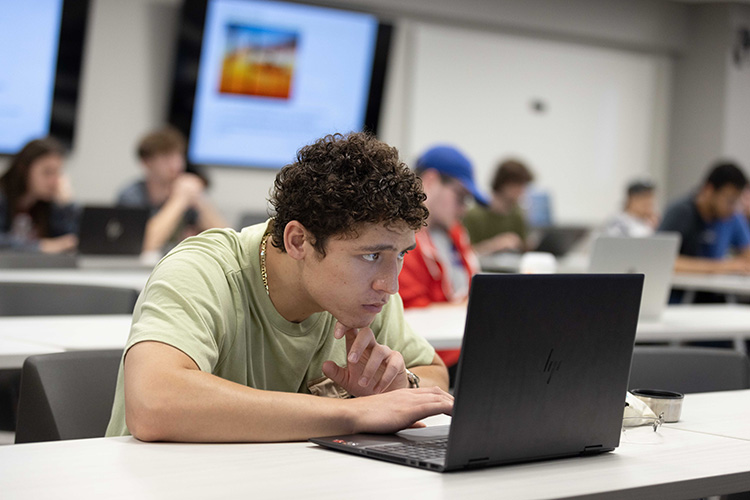
Instrucciones Paso a Paso
¿Necesita concertar una cita con el Centro de redacción? Consulte nuestra guía paso a paso para programar una cita a continuación.
- Solicitar una cita
- También puede consultar el horario del Centro de redacción, las opciones de citas y más visitando la página de inicio del Centro de redacción.
- Selecciona “Register for an account.”
- Completa la información requerida, además de las preferencias de correo electrónico y teléfono. Necesitarás tu PUID (Identificación de Purdue University).
- Estarás en “standar view” y puedes hacer citas a través de este formato si lo prefieres. Pero se recomienda la “Vista de calendario”. Puedes acceder a esta vista seleccionando el enlace en la parte inferior de la pantalla.
- Los bloques de citas de colores indican lo siguiente:
- Azul – Reservado
- Blanca – Disponible
- Amarilla – Tu Cita
- Tipos de citas:
- Cara a cara: Ven al Centro de Escritura durante tu horario programado.
- Chat en vivo: Accede a tu videollamada a través de tu cita en WCOnline.
- eTutor: Adjunta tu documento a tu formulario de cita (parte inferior de la página). Recibirás un documento editado dentro de las 48 horas posteriores a tu cita. También se te enviará por correo electrónico.
- Preséntate a tu cita con cualquier material 15 minutos antes de tu cita, ya sea en persona o en línea.
El centro también ofrece:
- Un espacio de trabajo gratuito
- Impresión
- Talleres
