myPNW Widget Issue
August 13, 2024
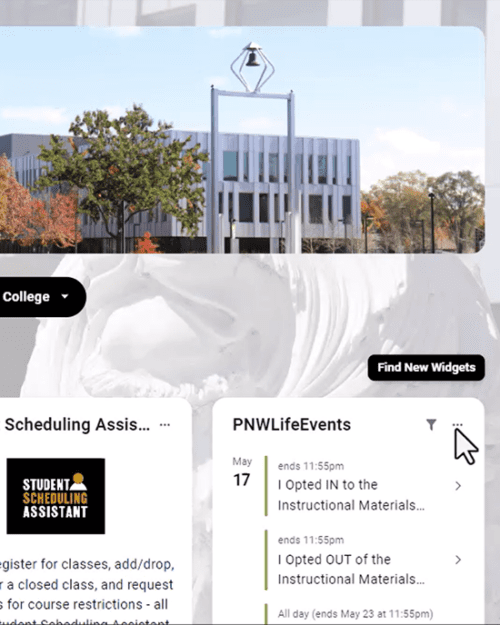
PNW faculty, staff and students,
A recent change to the myPNW portal that was supposed to only affect new users unfortunately affected all current users. We cannot reverse the change, but you can easily re-add the widgets you need back to your dashboard using the “Find New Widgets” button.
Once the Widget Library opens, you can click the “+ Add to Dashboard” button for the widgets you want on your dashboard.
If they were previously organized in a folder, they will return to that folder unless the folder was deleted.
Below is a short video showing users how to add the widgets to their dashboard.