Posts
Posts are used to publish news and news-related content. Posts are primarily managed within the main PNW site and can be broadcasted to sites across the multisite network.
Most PNW WordPress users will be able to contribute or submit news within the main site. These submissions must be reviewed by Marketing and Communications prior to being published to the main site or broadcasted to subsites within the multisite network.
Key Fields for Creating a Post

Enter the “Title” of the Post here.
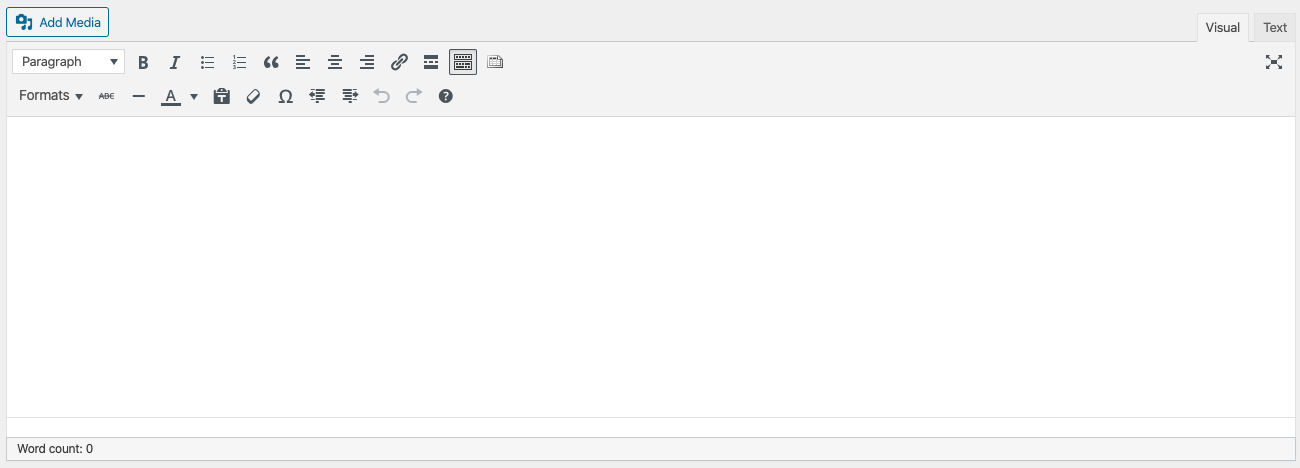
The next field is the main field for the Post and it leverages the rich text or WYSIWYG editor. Click here to learn more about the rich text editor.
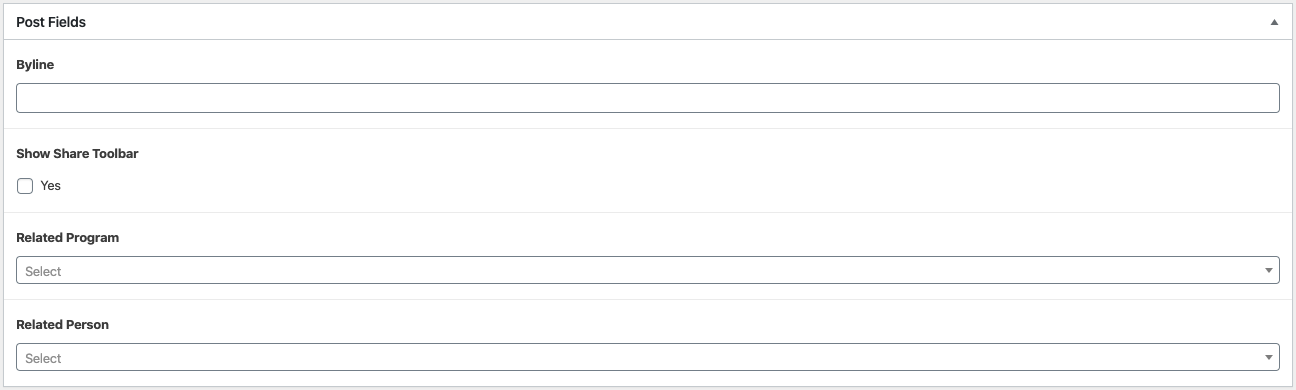
Byline – enter the author’s name here. This field is optional.
Show Share Toolbar – this check box will add a social media sharing toolbar to the page, which allows the Post to be easily shared on social media by the reader.
Related Program – this field allows a news story to be associated with an academic program which is foundational for content syndication.
Related Person – this field allows a news story to be associated with a faculty member which is foundational for content syndication.
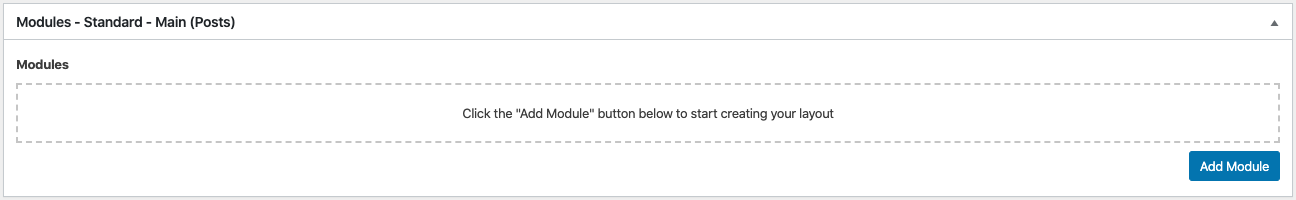
This area allows you to add additional content to the body of your post using built-in formatting and styling. Commonly used modules include “Image Intruder,” “Inline Video,” and “Pullquote.”
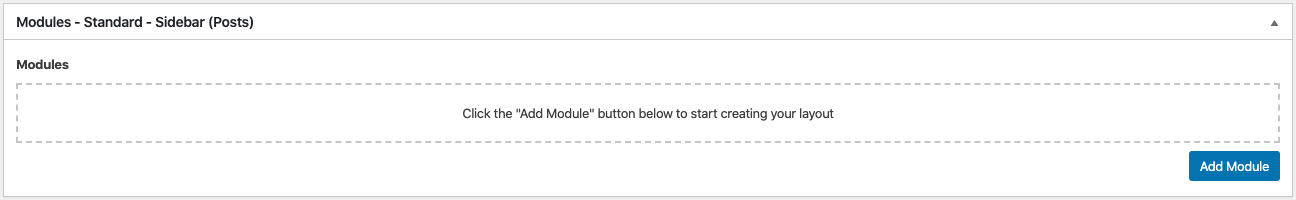
This area allows you to add additional content to the right sidebar of your post using built-in formatting and styling. Commonly used modules include “Contact Card” and “Social Linkbar.”
Additional Post Fields
There are a number of taxonomies associated with Posts including Categories, Tags, Interest Areas, Modalities, Campuses, Colleges and Schools, and Academic Departments.
All of these fields are used to add tagging data to the Post. These tags are used to sort and filter Posts into the various listing features and listing pages across the multisite structure.
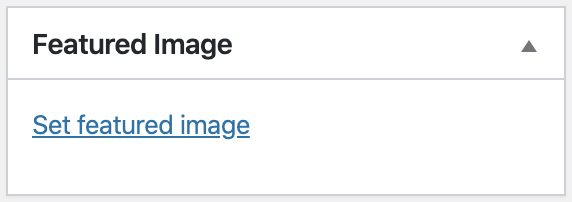
Select a featured image to be displayed in the Post and in the Post listing view. This field is optional, but encouraged.
Featured images can be landscape, portrait or square ratio. The shorter side of the image should be at least 350 pixels.
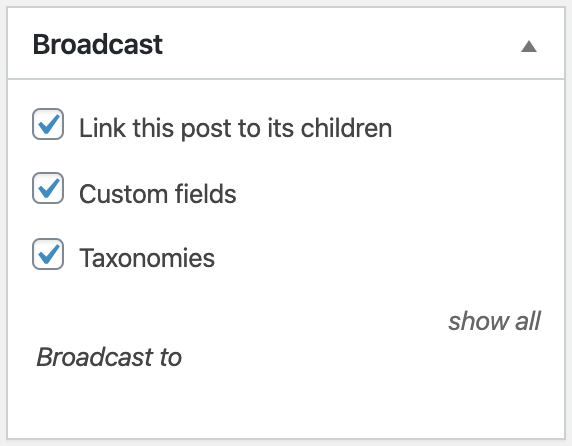
Posts are created and managed on the main Purdue University Northwest site. The “Broadcast” options control how the Post is sent to other sites across the multisite network. When creating a Post, select your site to make sure the Post is broadcast to your site.
PNW employs a variety of tags to ensure the most relevant content gets filtered to the right pages across the main site and subsites. They are categorized by:
Subsite Tags: We have one “core” tag for each subsite – i.e. CHESS, Registrar, etc. Within the subsites, especially for the schools and colleges, we also have main tags for the departments – i.e. History and Philosophy or Biological Sciences.
Audience Tags: We also have one “core” tag for each audience on a subsite – i.e. Alumni, Student, Faculty Staff
Specialty/Interest Tags: Specialty tags are used for specialty sections of the website – i.e. SmartMoves or RegistrarLanding. Interest tags aren’t really displayed or used widely but could be used to bundle topics on a given subject – i.e. Creativity and Innovation as it relates to Society of Innovators.
Best Practices
- When publishing a post or event, think from a top down level – subsite, audience, specialty, interest.
- There should always be at least one tag on a post/event, though it can go up to between 5-7 depending on the content.
- Only use specialty or interest tags when (1) they’re going to control how a feed is displayed on a webpage or (2) you’re going to link to a listing externally–for instance, from a newsletter.
- If you want the event or news announcement to pull through on a particular landing page, check the “tag” that is selected in the back-end events feed. This will need to be tagged in order for the event listing to appear on this page.
- If you have questions about tag usage or which tag is relevant for a particular topic, please reach out to the web team.