Sidebar Modules for Standard Pages
Use this page as a guide for working with modules in the sidebar region of the standard page template.
The Contact Card module is used to place a pre-formatted and pre-built card into the sidebar. The card contains contact information for a faculty or staff member.
The module is simple to work with and includes an optional Eyebrow field that adds a heading to the card and a field that allows you to select the person that should display on the page.
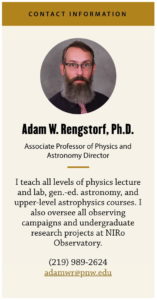
The Promo module is a template that is configurable on the page and can be used to highlight various types of content. The module has three fields: image, content, and link.
Consult the help text within the module as needed.

The Social Linkbar module provides the primary method for adding social media icons/links to pages throughout the website.
The module references a central repository of Social Icon / Link groups. This allows a set of links to be managed in one place, and displayed on pages throughout the web presence.
The module is simple to work with and includes a heading field and a field that allows you to select the group of links that should display on the page.

The Social Links module is a template that offers a secondary method for adding social media icons/links to the sidebar column of a page. Links/icons are added directly to the page and not reusable across other pages.
The module was implemented to support student groups with their own social media presence, separate from the primary channels managed by the university.
The module is simple to work with and includes a heading field and a field for one or more social links. The social icons are pre-built into the module.
The Visual Editor module is a flexible and open template that can be used to place a variety of content into the sidebar. When used in the sidebar, the Visual Editor is not meant to hold large amounts of text.
Common sidebar uses include: Call-To-Action buttons or important links.