Student Resources
Explore resources and frequently asked questions for concurrent enrollment students at Purdue University Northwest, including deadlines, PNW services and how to pay your bill.

Here to Help
Welcome to PNW’s Concurrent Enrollment Program (CEP)! My name is Rachel, and I’ll be serving as your PNW advisor while you’re in high school. I’m thrilled to meet you and help you get the most out of your CEP (dual credit) experience!
As a CEP student, you’ll be earning both high school and college credit simultaneously. As a student enrolled in a PNW CEP course, you will work toward an actual letter grade which is recorded on a PNW transcript.
When you enroll in PNW’s Concurrent Enrollment Program, you become a member of the PNW student body, with the opportunity to access many university resources.
As a college student, you alone will be responsible for any additions or withdrawals on your schedule. Take these courses very seriously and do your best. I’m here to support you on every step of your PNW journey, so please do not hesitate to reach out with questions at any time.
Sincerely,
Rachel Meyers
Director of Students and School Partnerships | Concurrent Enrollment
Email: raweaver@pnw.edu
Concurrent Enrollment Deadlines
Payment Deadline
- October 24: Tuition due for fall semester, trimester one and year-long courses. Classes will be dropped for nonpayment.
Deadline to Drop
- October 24: Last day to drop fall semester and trimester one course registration without penalty.
- November 21: Last day to drop trimester two course registration without penalty.
Deadline to Withdraw
- November 7: Last day to withdraw from trimester one.
- November 21: Last day to withdraw from fall semester.
Payment Deadline
- March 27: Tuition due for spring semester, trimester two and trimester three. Classes will be dropped for nonpayment.
Deadline to Drop
- March 27: Last day to drop spring semester and trimester three course registration without penalty
Deadline to Withdraw
- February 2: Last day to withdraw from trimester two.
- April 17: Last day to withdraw from spring semester, trimester three and year-long courses.

Frequently Asked Questions
Getting Started
Step One: Activate Your Student Account
Your myPNW account is your basic login for student services. This account allows you to access your PNW student email, register for classes and other university resources.
If you are a returning CEP student, you only need to make sure the DUO app is still on your phone and you can log into your account.
If you are new to CEP, follow the steps below to activate your account AND set up your Purdue Login.
To activate your account, you will need your Purdue University ID (PUID) and username, also referred to as your “Career Account,” located below. You will then use your career account and newly created password to log into computers on campus.
Be sure to finish your account set up once activation is complete!
Step Two: Set Up Your Purdue Login
After activating your student account, the next step is to set up your Purdue Login. This is a two-factor authentication service that protects access to your sensitive information including billing, registration and grades. You will be walked through how to set this up when you log in for the first time.
Boilerbot
BoilerBot is an AI tool that can assist you with resetting your password or assist you with setting up your DUO Mobile authentication. When asked your role, please select the West Lafayette student option.
Customer Service Center
If you have difficulty following any of these steps, our Customer Service Center (CSC) is available to help you. Visit the CSC FAQ page, call (219) 989-2888, email CSC@PNW.EDU, or join the CSC Virtual Help Desk for further assistance.
When calling or visiting the CSC for assistance, be sure to have the following ready for verification:
- First and Last Name
- Purdue ID Number (PUID)
- Address used in application to PNW
- A successful DUO push to your device
- A government-issued photo ID presented in-person to the CSC Helpdesk staff, or in a Zoom video meeting
PNW Concurrent Enrollment courses are graded using a PNW letter grade (A-F), similar to your high school grading scale. The final grade is submitted to PNW by your high school instructor.
Billing and Payment
You will be billed online twice each academic year — once in the fall and again in the spring.
To get started, log into your MyPNW account. Access your academic and student account information by selecting the Bills and Payment Tab and then clicking the Bill + Payment Portal.
You may have to click Log Into TouchNet Payment Gateway.
- Click on My Account to view your latest statements, current activity, and payment history.
- Click on Make Payment to make a payment.
- Click on Payment Plans to enroll and make your first payment.
- Click on Refunds to set up Direct Deposit and view refund payment.
- Click on Authorized User to give permission to someone to view your account and make payments.
- Click on Authorized Users under My Profile Setup on the right.
- Click Add Authorized User.
- Enter email address of Authorized User.
- Answer Yes or No to “Would you like to allow this person to view your billing statement and account activity?”
- Answer Yes or No to “Would you like to allow this person to view your payment history and account activity?”
- Click Continue.
- Read the Agreement and Add Authorized User; click the “I Agree” box.
- Click “Print Agreement” or “Continue.”
- At any time, you may use these instructions to edit existing authorized users by using the Edit or Delete option.
When paying by mail, please do not send cash. You can mail a personal check, cashier’s check or money order made payable to Purdue University Northwest. Be sure to include your PUID number and student name on the check. Please allow seven days for the mail.
Hammond Campus
Purdue University Northwest
Bursar’s Office
2200 169th Street
Hammond, IN 46323
Westville Campus
Purdue University Northwest
Bursar’s Office
1401 South US Highway 421
Westville, IN 46391
If full payment is not received by the deadline, you will be dropped from the college credit portion of the class. This could affect your Academic Honors Diploma. Once dropped, a student cannot be re-registered (even if payment is made after the deadline). No exceptions.
After Your Course
Whether you’re a current student looking to get an “unofficial” transcript or a concurrent enrollment graduate requesting official records, PNW’s Office of the Registrar is ready to help. Learn more with their transcript guide.
Either by calling us, checking online at www.transferIN.net or by calling the out-of-state/private college you’re interested in.
You may have earned multiple college credits in high school through PNW; however, all graduating seniors must still apply as a “first time college student.”
PNW Resources

Take advantage of tutoring and study groups and learn about time-management and study skills. Services are free, and appointments aren’t necessary.

You have full access to the library for class research or just checking out a book. You can also access all databases to which our campus is subscribed.
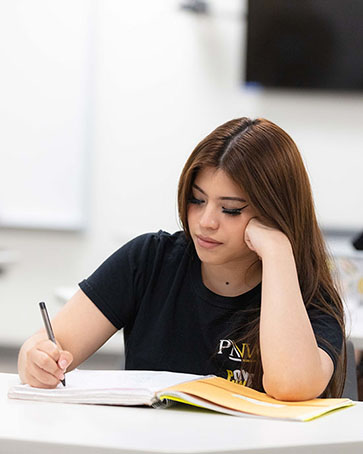
Offers one-on-one tutoring and other assistance to help any student at any stage of their work on a paper. Getting help at the Writing Center is free, no appointment necessary.
